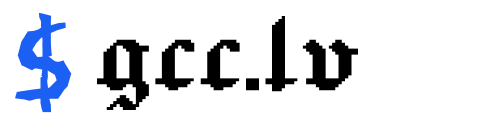共计 1368 个字符,预计需要花费 4 分钟才能阅读完成。
1. Aho–Corasick 算法简介
Aho–Corasick(简称 AC 自动机 )是一个多模式匹配算法,由 Alfred V. Aho 和 Margaret J. Corasick 在 1975 年提出。
它的主要作用是: 在一段文本中同时搜索多个关键词 ,并且时间复杂度接近 O(文本长度),几乎与单次搜索一样快。
核心思想:
- Trie 树 :把所有敏感词组织成一棵前缀树;
- 失败指针 (类似 KMP 的回退机制):当匹配失败时,自动跳转到下一个可能的匹配位置;
- 状态机遍历 :扫描文本时,只需要逐字符走状态机,就能一次性检测出所有关键词。
因此,哪怕有 几十万敏感词 ,AC 自动机也能在一遍扫描文本时完成检测,非常高效。
2. pyahocorasick 库
pyahocorasick 是 Python 的 AC 自动机实现,C 扩展写的,性能很高。
官网:PyPI - pyahocorasick
安装:
pip install pyahocorasick常用 API:
ahocorasick.Automaton():创建一个自动机对象;add_word(word, value):向自动机中加入关键词;make_automaton():构建自动机(必须调用);iter(text):在文本中迭代匹配结果,返回(end_index, value)。
3. 示例
import ahocorasick
import pandas as pd
class SensitiveWordDetector:
def __init__(self, filepath: str):
""" 初始化,读取 xlsx 并构建 AC 自动机 """
words = self._load_sensitive_words(filepath)
self.automaton = self._build_automaton(words)
def _load_sensitive_words(self, filepath):
# 读取第一列,去掉空值
df = pd.read_excel(filepath, usecols=[0], header=None)
return df[0].dropna().astype(str).tolist()
def _build_automaton(self, words):
A = ahocorasick.Automaton()
for idx, word in enumerate(words):
A.add_word(word, word) # 直接存敏感词本身
A.make_automaton()
return A
def check(self, text: str):
""" 检测文本中是否包含敏感词,返回 (bool, str|None)"""
for end, word in self.automaton.iter(text):
return True, word # 找到一个就返回
return False, None
# ================== 使用示例 ==================
if __name__ == "__main__":
detector = SensitiveWordDetector(" 敏感词.xlsx")
text = "XXX"
has_sensitive, word = detector.check(text)
if has_sensitive:
print(" 检测到敏感词:", word)
else:
print(" 未检测到敏感词 ")
正文完
发表至: 后端/经典算法
2025-09-26